April Product Update

Adam Parish
Product Manager
Q1 2024 in the books!
The first quarter of 2024 has been busy for the Atomic team. Here are our key updates to fill you in with what has been happening.
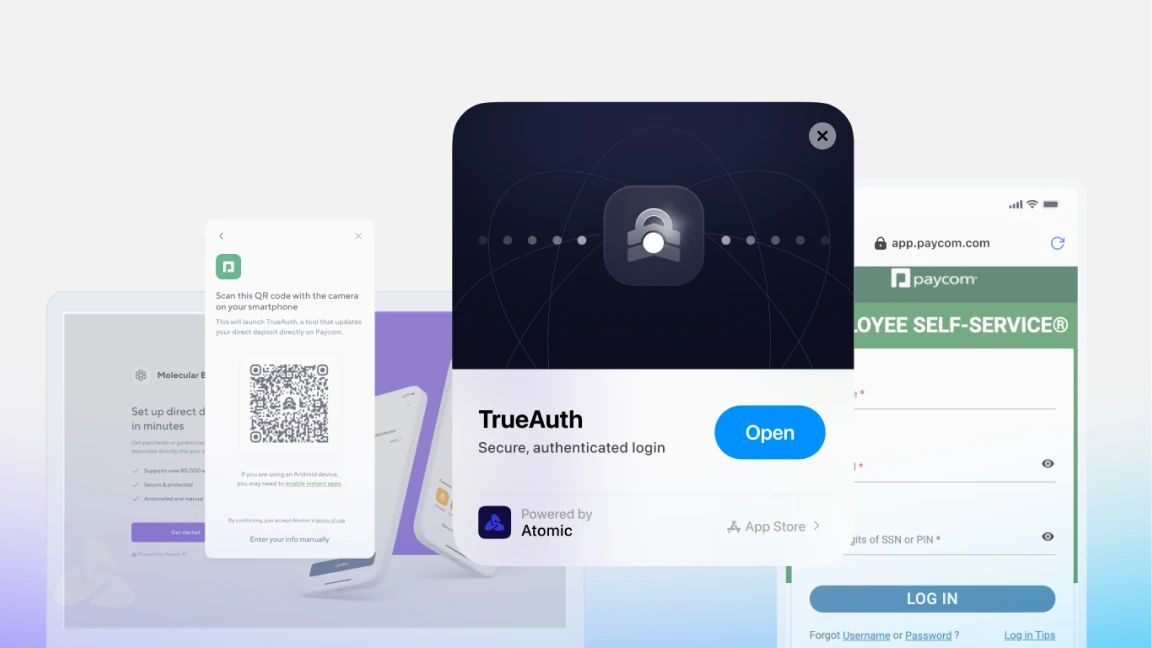
TrueAuth Instant
TrueAuth has been a huge success, but it has one limitation —it’s only on native mobile apps. This drove our team to explore a wide range of solutions to give users on all devices, including desktops, access to the power of TrueAuth.
TrueAuth Instant to save the day
TrueAuth Instant utilizes App Clip (iOS) and Google Instant Apps (Android) to bridge the user experience between mobile and their other devices including desktop, tablet, and mobile web. These are lesser known but amazing pieces of tech that we found fit our use case perfectly and create an improved user experience. A user scans a QR code, or clicks a link, and a temporary mobile app loads on their device.
Here’s how TrueAuth Instant works:
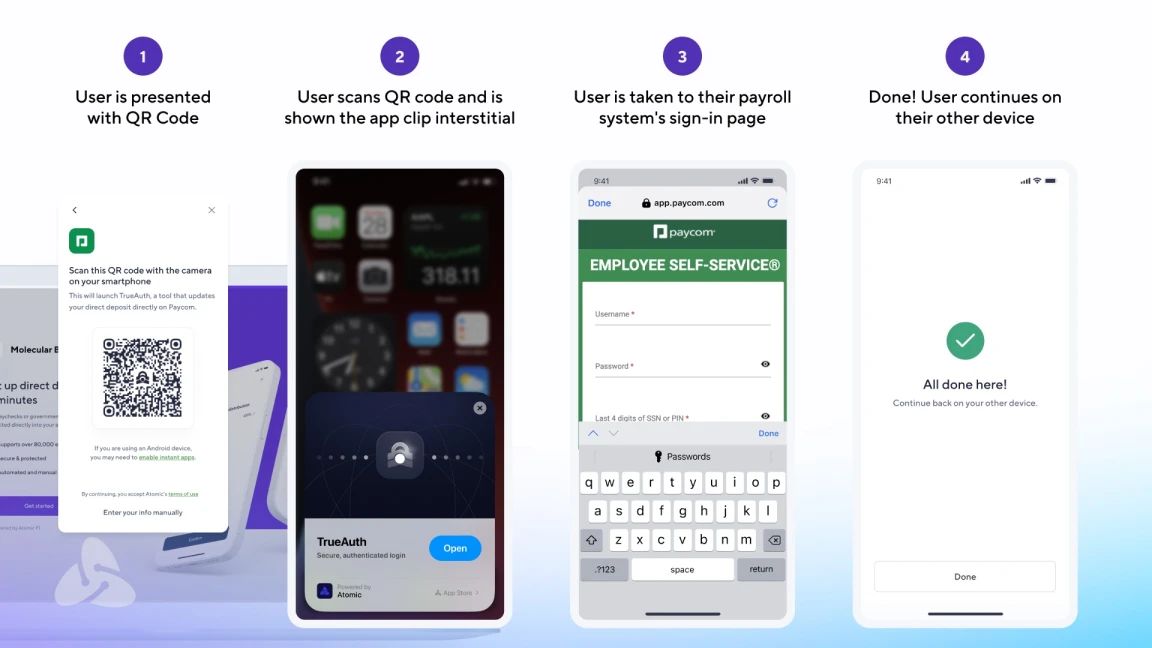
Next Steps
At the critical interaction point where users are prompted to scan a QR code or open a link, we’ve identified significant opportunities for enhancement. This step, while currently effective, holds the greatest potential for optimizing our user experience. Initial iterations in this area have already yielded noticeable improvements in conversion rates.
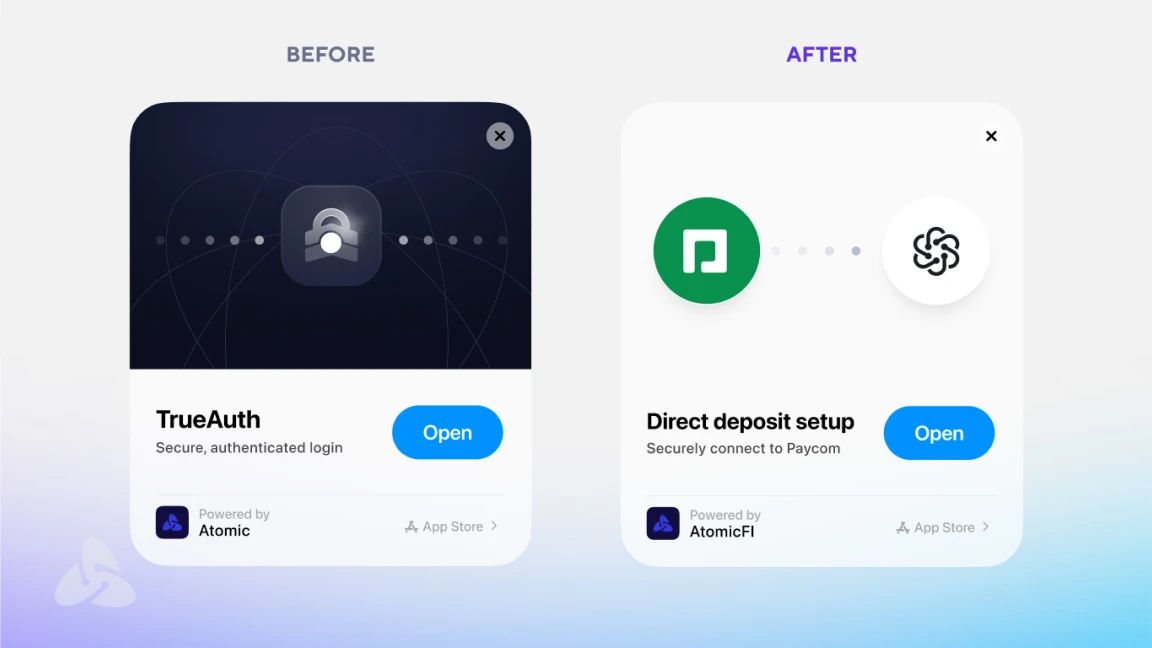
To further elevate our performance, we are excited to introduce the testing of iOS Advanced App Clips. This initiative will customize the TrueAuth Instant interstitials to seamlessly align with the specific needs of each customer, payroll system, and use case. By continuously refining the TrueAuth Instant experience, we are unlocking more use cases and expanding its potential.
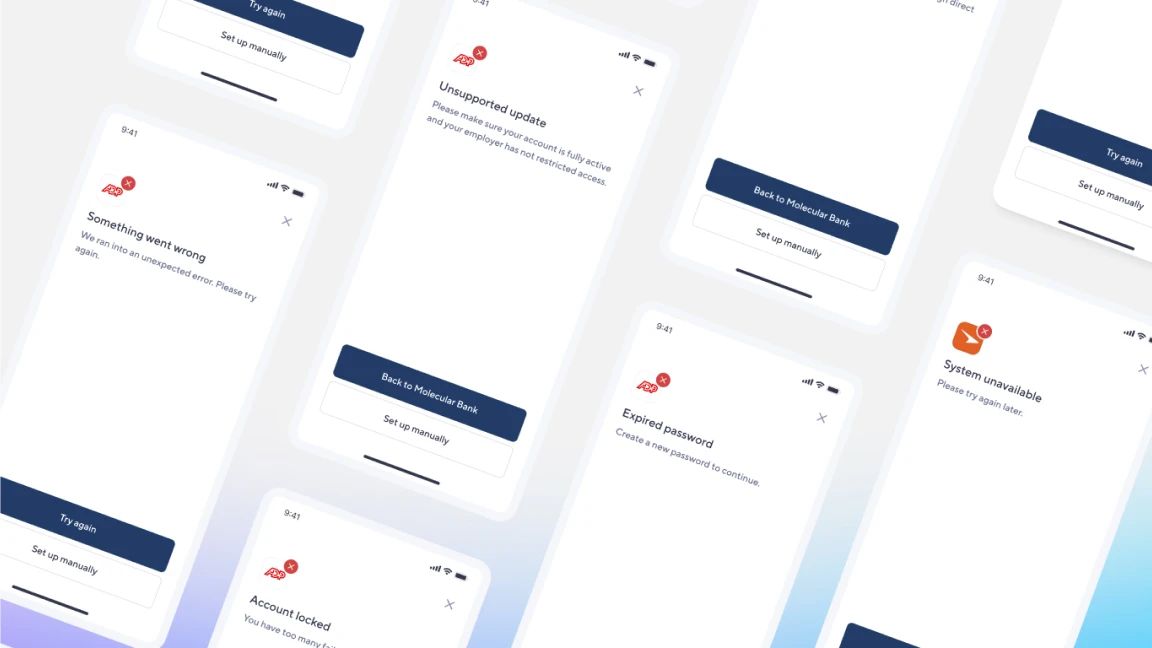
Failure Screen Actions
A great product handles failures and edge cases with thoughtfulness and grace, which is why our team took a closer look at the actions we provide users when they run into an error. In several places, we realized we could be providing more useful next steps. With this update, each failure has actions that are relevant to the exact error at hand. This is an overall better user experience and helps reduce repeated/unnecessary attempts in cases where we know the user will likely fail again.
Check them out by using our test credentials in Console.
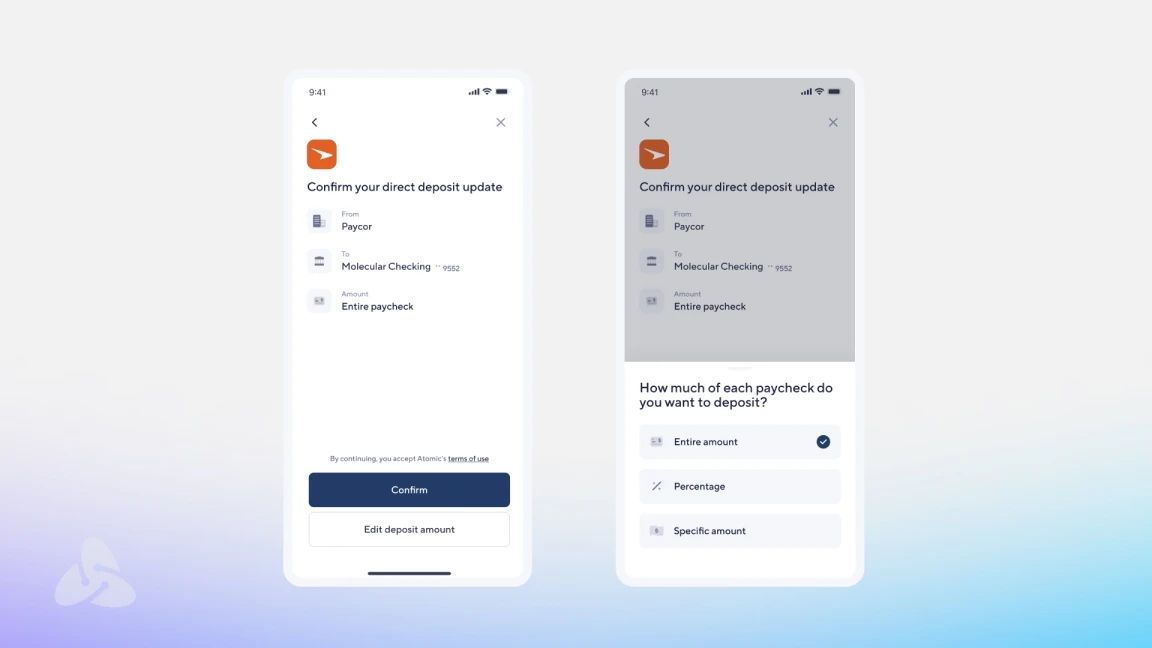
Confirmation Screen Update
While our confirmation screen has very little drop off (less than 7% on average) we felt it deserved a much needed visual update. We added the confirmation screen back in 2021 with the primary goal of giving users a clear understanding of the change they are about to make. This increases user trust of the service in the long run.
This most recent update better aligns the screen to our new visual style while improving how we communicate their direct deposit update.
Additionally, the deposit amount options are now shown in a drawer instead of a full modal. This is a more modern UI approach and helps the user keep context by still being able to reference the information in the background.
Developer Update
We’ve built new tools for our customers to manage their webhook configurations and rotate secrets. We now have a series of API endpoints available for getting all webhooks currently registered in the Atomic system, as well as creating, updating and deleting registered webhook endpoints. Updating can include things like modifying the endpoint URL or changing the API secret associated with the webhook endpoint.
Take a look at the docs here.
We’ve also built APIs to programmatically manage the API secrets available in each Atomic environment. Similar to what we release for webhooks, you can get a list of all secrets in the environment, with the associated registered webhook endpoints, create new secrets or delete old ones if they are no longer assigned to a webhook endpoint.
For more info check out the documentation here.
One last note: We’ve drastically simplified the IP addresses you’ll need to put in your firewall allowlist for webhooks, if you are using one of those. This list now looks like this:
Production:
34.224.55.47
54.160.71.206
Sandbox:
34.203.158.15
52.205.207.85
That’s a wrap! Thanks for reading this month’s product update. To get in touch with our team, customers can reach out directly in Slack or request a meeting here.


