Improving Accessibility with TrueAuth Instant

Sarah Beale
Content Writer

Atomic’s patent-pending TrueAuth technology has innovated authentication by making the process seamless on native mobile apps and allowing users to log in without needing to share their credentials with us. However, recognizing that some consumers prefer using mobile web or desktop for their banking, we’ve introduced TrueAuth Instant.
TrueAuth on Desktop
TrueAuth was designed for use on native mobile apps, but some consumers use mobile web or a desktop for their banking. We wanted to make the benefits of TrueAuth available to all users, so we designed TrueAuth Instant–a version of TrueAuth that can be used with a browser. This version offers all the benefits of TrueAuth without requiring the download of a financial institution’s app. With TrueAuth Instant, users can sign in on their mobile device, change their direct deposit, and seamlessly switch back to the browser they’ve been using.
How to Use TrueAuth Instant
If a user is on a bank’s website and decides to switch their direct deposit, they simply click a link and select their payroll provider. From there, they can either scan a QR code or click a button if they’re already on a mobile device.
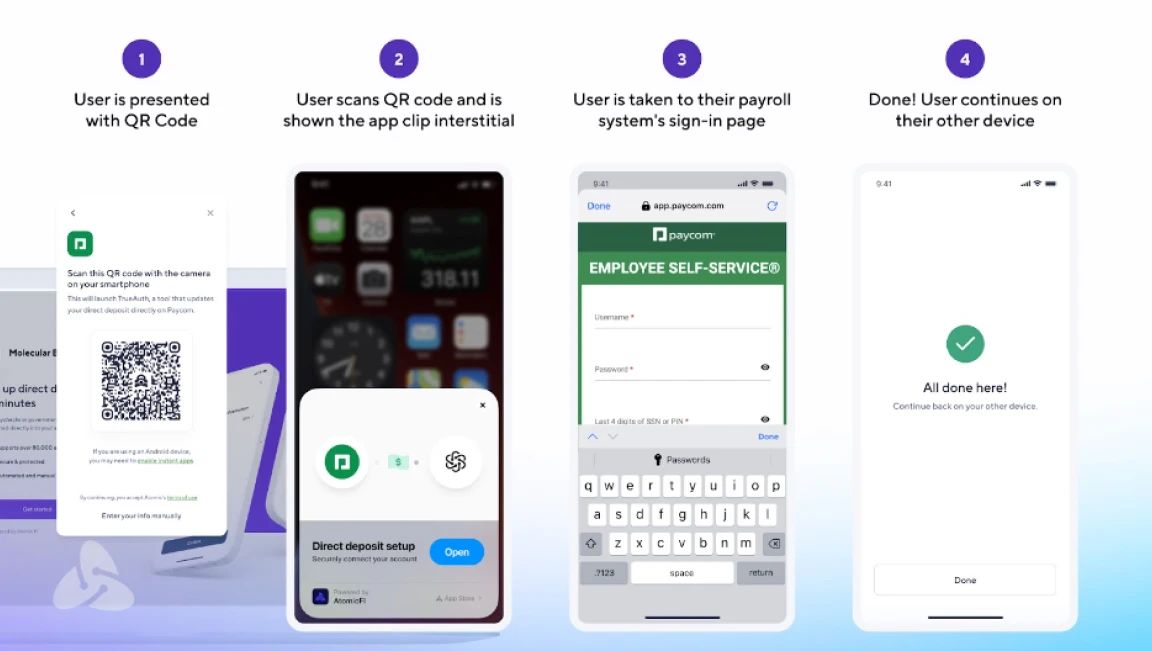
The consumer uses their phone to scan the code (or put in the URL), and a temporary app automatically loads on their device. This app’s only purpose is to help them authenticate and the app will delete itself once the process is complete.
The Future of TrueAuth Instant
Currently, TrueAuth Instant is available exclusively for Atomic’s direct deposit switch product, Deposit. However, we recognize its potential in various other scenarios and have plans to develop versions of TrueAuth Instant for additional Atomic products and specific use cases.
Our newer product suite Paylink, including Switch and Manage, will take advantage of the benefits provided by TrueAuth Instant. However, the experience will be slightly different. Rather than scanning a QR code for each login to a merchant, the TrueAuth interstitial will take a user to an entire PayLink experience on their phone, which lets them stay on their device to log in to each merchant and take action in the moment.
In-branch is another area where TrueAuth Instant can play a valuable role for consumers who prefer to visit a physical branch and interact with a bank employee for financial services. TrueAuth Instant ensures a secure connection between the user’s device and a third party without the financial institution or Atomic ever storing the credentials. An employee can guide the consumer through the process on the bank’s computer until the QR code appears. At that point, the consumer scans it with their device and completes the rest of the process.
Conclusion
TrueAuth Instant makes direct deposit switching more accessible to every user, regardless of how they typically interact with their financial institution. Whether they prefer to handle the entire process on their phone, use a combination of their phone and desktop, or visit a branch in person, they can easily and securely move their direct deposit. We’re excited about the potential of this technology to integrate with other Atomic products in the future, enhancing accessibility and enabling all consumers to manage their financial lives with ease.


