March Product Update

Adam Parish
Product Manager
Product updates are back!
We’re kicking off 2024 with a fresh update from Atomic’s product team. Going forward, expect to see these updates more frequently. Atomic’s product updates are the best way to stay up-to-date. We cover new features, conversion gains, and ground-breaking tech the Atomic team is working on.
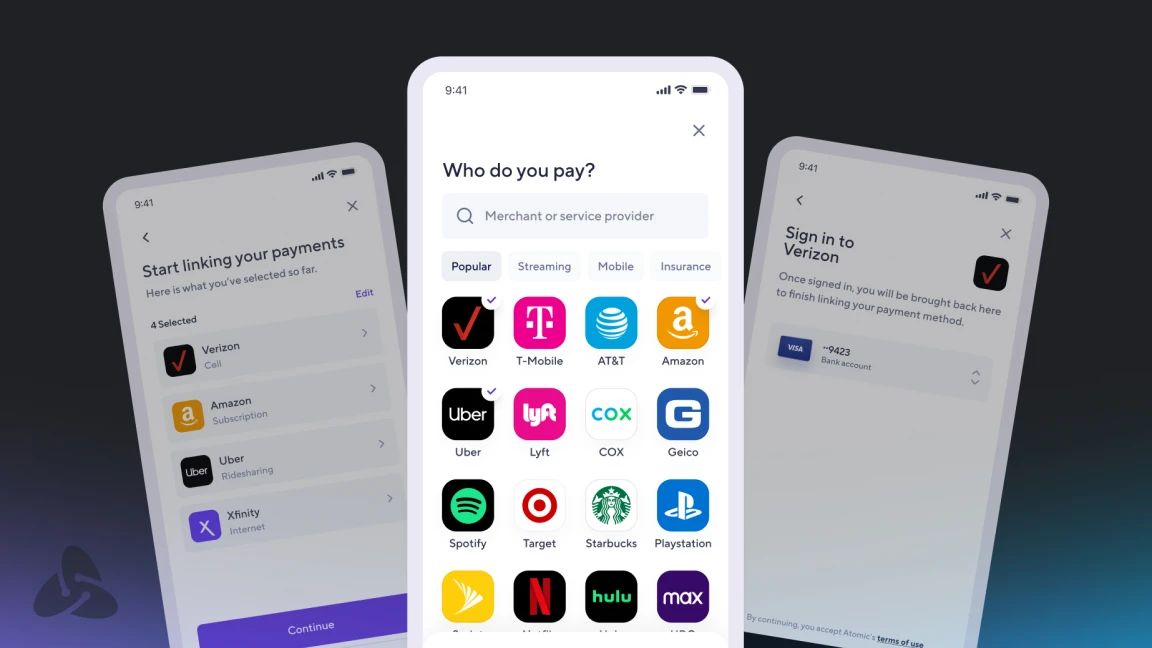
PayLink Update
PayLink Switch v1.0 is ready for integration! With support for a wide range of popular merchants and even local utility providers. PayLink also gives consumers access to update their default card on top of wallet merchants like Amazon, Walmart, and Apple Wallet.
UX Enhancements
Our engineering team continues to push the boundaries of our TrueAuth tech. TrueAuth can now handle multiple concurrent tasks in the background. This means no more loading screens, a better user experience, and higher conversion rates.
PCI Compliance
Atomic is on track to have our PCI AOC available by early Q2 2024. This is crucial for launching PayLink and adding new features across the Atomic ecosystem.
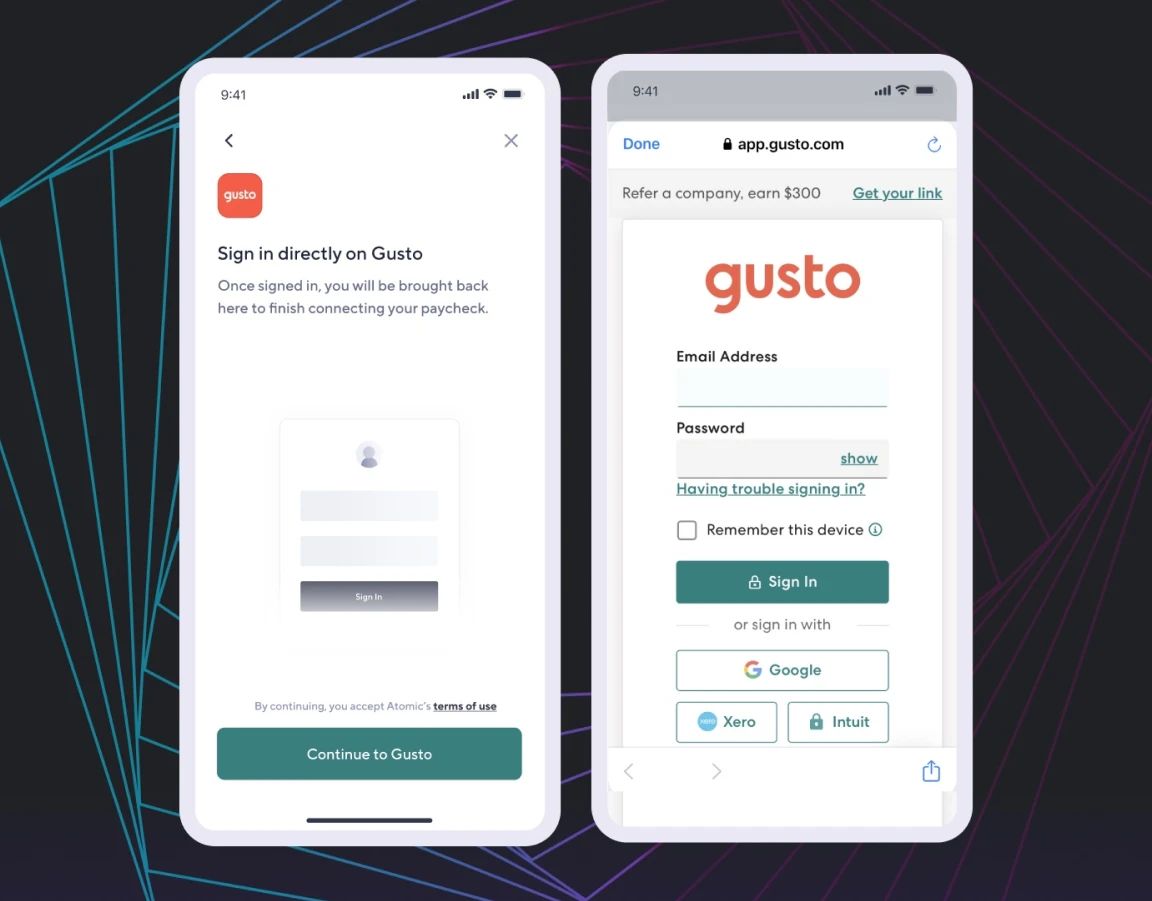
TrueAuth expands its coverage
We doubled down on TrueAuth in 2023 with a goal to support our top 20 connectors. We’re happy to report that our talented engineering team hit this goal. As a result, over 80% of our traffic is eligible for TrueAuth today.
TrueAuth has been one of our greatest improvements in both conversion and end user security. As we go into 2024, Atomic will continue investing in TrueAuth alongside our other authentication methods. To take advantage of these conversion gains, we highly recommend keeping your Atomic SDK up-to-date.
Here is a brief overview of our current auth methods:
- TrueAuth: Allows users to sign in directly on their payroll/company site. Available to users when accessing Transact on a mobile SDK or via an App Clip.
- CoAuth: Direct payroll integrations that allow users to authenticate using personal info instead of email and password. (Atomic is actively testing with ADP and Workday OSV.)
- SmartAuth: Integrations built using our machine-learning tech.
- StandardAuth: Our traditional web/API based integrations.
Learn more about TrueAuth here.
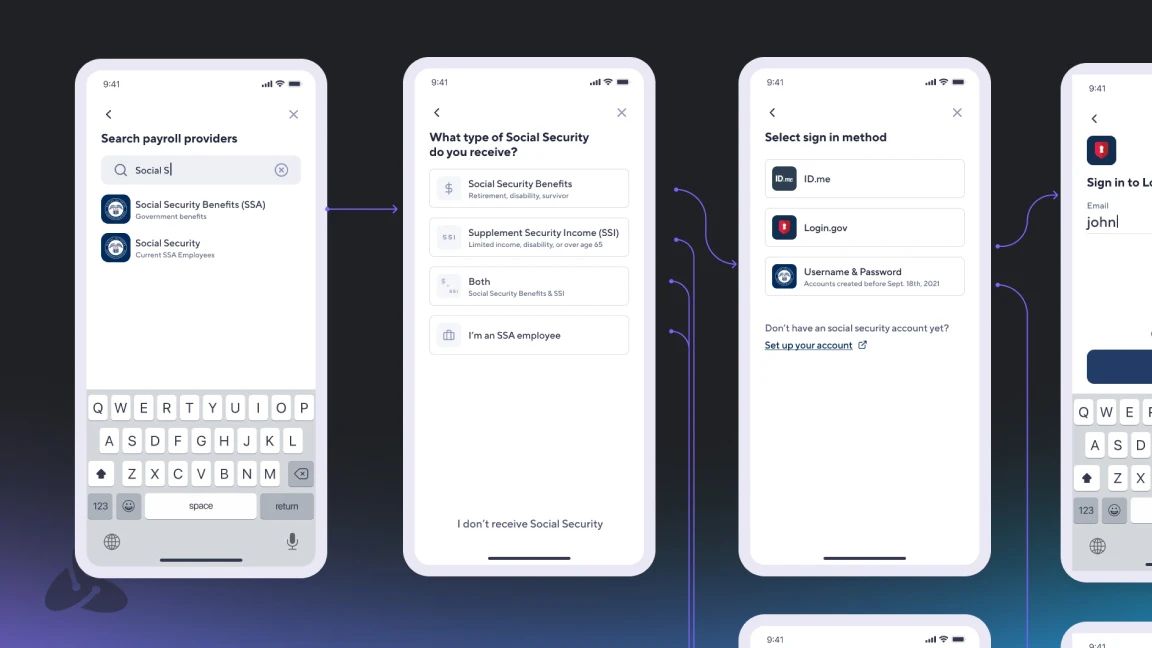
Improving Social Security
After adding support for Social Security back in 2022, it became one of our top 20 integrations. Like many government systems, setting up social security direct deposit is not as straightforward as one would hope. We discovered a lot of user confusion: What type of Social Security do I receive? What method do I use to sign in? What if I don’t have an account yet?
This led our team to build a guided experience to direct users to the right place. After implementing this new UX, we saw a relative increase of 53%.
This is because users are now more likely to find their correct login. Plus, it prevents failures caused by confusion. For example, users who only receive Social Security Income must call the Social Security Administration to update their direct deposit. This new UX accounts for this.
Note: This interstitial flow has not yet been applied to the TrueAuth version of Social Security.
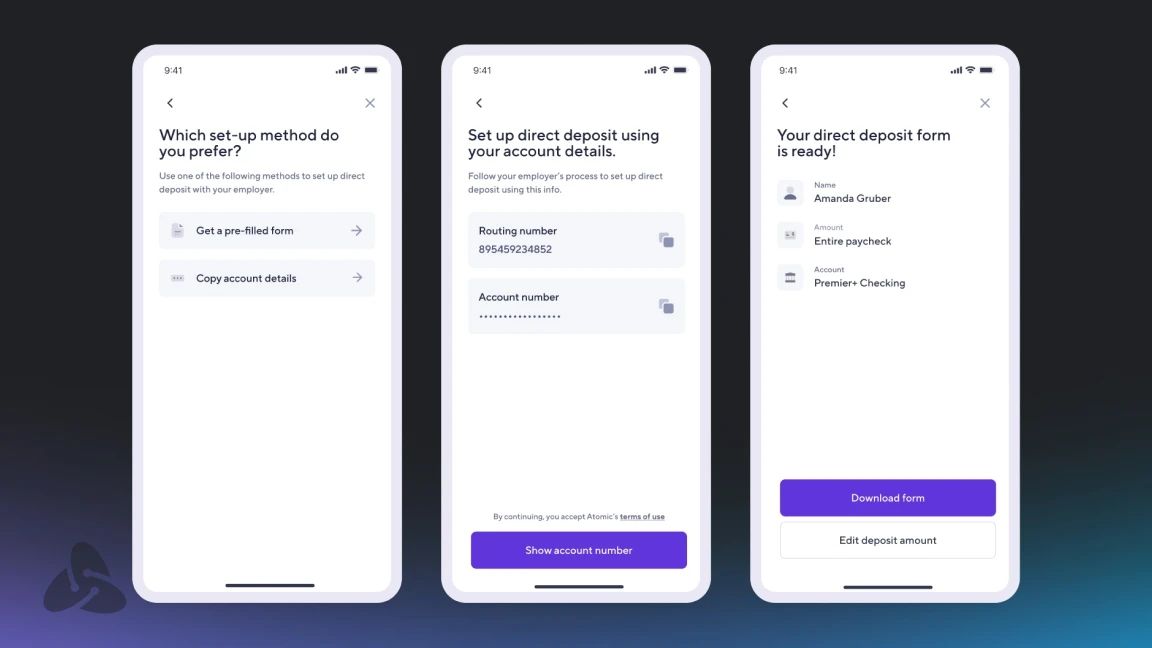
Manual Fallback
We’ve heard this from our customers- both big and small: “Do you support a manual setup method?”. As of now, we are excited to say “Yes we do!”. While the feature is currently in BETA we have spent the past few months building and polishing the experience with a top 10 FI partner. Some in the industry refer to manual fallback as “100% coverage,” we prefer to just call it what it is, another option for completing a direct deposit.
Why do this now?
Simple, to expand our coverage beyond our automated solution and off-load the pdf generation work from our customers.
Most of our customers handle the manual setup process within their own product. This approach is still recommended as it is the most tailored to your app’s specific UI and needs. However, for those who want a single solution for all of direct deposit, Atomic’s got you covered.
How it works
Users have the option to set up direct deposit manually when an error occurs, when attempting to exit, and at the bottom of the search screen. It supports two different set up methods:
- Option 1: Copy account/routing numbers.
- Option 2: Generate a pre-filled PDF form.
We support all platforms to ensure a great user experience on any device. Reach out to a member of the Atomic team if you’re interested in a demo of Atomic’s manual fallback feature.
Developer Update
Over the last few weeks, our team has released a few new endpoint to enable support for a couple of use cases! We’ve gotten several requests to make the Task data available that we generally send out via webhooks also accessible behind an API. While we’ve had the /task/status endpoint for a while, this was created for polling use cases and therefore designed to be much lighter weight and not include all the Task data. So, we’ve added a new endpoint to our API: /task/:taskId/details! You can hit this endpoint to retrieve all the data associated with a resolved Task. Read more about it in our API reference here.
Additionally, up till now, the Task History functionality we provide within the Transact SDKs for returning users has only been available within Transact. That is no longer the case. Using your identifier for a consumer, you can get the full history of any attempted Task in the Atomic system by hitting /user/:identifier/history. Read about it in the Docs here. Similar to the Task Status endpoint, this is designed to give the most important information for you to be able to create a Task history screen or widget within your app. To get the full Task details, you’ll need to use the Task Details endpoint.
Let us know what you think of the new endpoints and any use cases you think this will help your team solve for.
That’s a wrap! Thanks for reading this month’s product update. To get in touch with our team, customers can reach out directly in Slack or request a meeting here.


